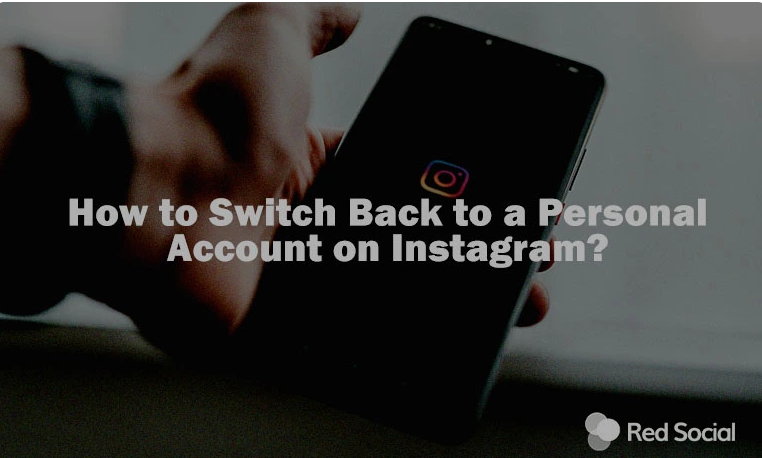In today’s social media-driven world, Instagram provides several account types—personal, business, and creator accounts—each tailored to specific needs. While business and creator accounts offer valuable tools for content creators and brands, personal accounts have unique perks, particularly for users who prioritize privacy and an ad-free experience. Switching to a personal account on Instagram is quick and can help users gain more control over their content and how they interact on the platform.
In this article, we’ll guide you through easy steps on how to switch to a personal account on Instagram, discuss the advantages of each account type, and provide tips for making the most of Instagram’s personal account features.
Understanding Instagram Account Types
Instagram currently offers three types of accounts, each with distinct features:
- Personal Account: Ideal for everyday users focused on sharing life moments with friends and family.
- Business Account: Created for brands, businesses, and marketers, offering insights, promotions, and advertising capabilities.
- Creator Account: Tailored to influencers and content creators who need detailed analytics and collaboration tools without being classified as a business.
Before diving into the steps for switching, it’s essential to understand these account types and evaluate which best aligns with your Instagram goals.
Why Switch to a Personal Account on Instagram?
Switching to a personal account has several advantages for users who don’t need advanced business or creator tools. Here’s a closer look at why some may prefer a personal account:
- Increased Privacy: Personal accounts have more privacy options, such as the ability to approve followers and restrict who sees your content.
- Ad-Free Experience: Instagram does not require personal accounts to focus on ads or promotions, allowing for a more genuine experience.
- Simplified Features: Personal accounts don’t include complex analytics or performance metrics, simplifying the Instagram experience.
How to Switch to a Personal Account on Instagram: Step-by-Step Guide
Ready to switch? Follow these simple steps:
1. Open the Instagram App and Access Settings
Start by opening the Instagram app on your mobile device. Head to your profile by tapping the icon at the bottom right. Once you’re on your profile page, tap the three lines (hamburger menu) in the upper right corner to open the options menu, then select “Settings.”
2. Navigate to “Account” Settings
In the settings menu, scroll down and tap on “Account.” Here, you’ll see options related to your account type and preferences, including the choice to switch account types.
3. Select “Switch Account Type”
Scroll to the bottom of the “Account” section, and you’ll find the option labeled “Switch Account Type.” Tapping this will show you the available options for switching between business, creator, and personal accounts.
4. Choose “Switch to Personal Account”
From the pop-up menu, select “Switch to Personal Account.” Instagram may show a confirmation screen with information on what will change after switching. Confirm your choice, and Instagram will complete the transition.
5. Verify Your Account Type
Once switched, it’s a good idea to check if the change was successful. Go back to your profile and revisit “Account” settings to confirm your account type is now set to “Personal.”
Benefits of a Personal Account on Instagram
Switching to a personal account can be a strategic choice for individuals who prioritize privacy and simplicity over marketing tools. Below are some additional perks unique to Instagram’s personal account:
- Control Over Followers: Personal accounts allow users to set their profiles to private, granting them control over who follows them.
- Fewer Data-Tracking Requirements: Business accounts track metrics and performance, while personal accounts are relatively free from such requirements, offering a more private experience.
- No Pressure to Perform: Personal accounts are designed for social connection rather than audience growth, allowing for a more relaxed posting approach.
Tips for Making the Most of Your Personal Instagram Account
After switching, there are a few tips to enhance your personal Instagram experience:
1. Customize Privacy Settings
A personal account allows for greater control over privacy settings. Consider setting your account to “Private” if you only want followers to see your posts, and take advantage of Instagram’s options for restricting or blocking certain interactions.
2. Use Stories Creatively
While analytics are limited on a personal account, you can still engage friends and family through creative stories. Use Instagram’s stickers, music options, and text overlays to make stories fun and engaging.
3. Organize Close Friends Lists
For moments you’d like to share more selectively, Instagram’s “Close Friends” feature enables you to create a list of chosen followers who will see specific stories. This allows for a more controlled sharing experience.
4. Limit Screen Time with Instagram’s Tools
Instagram’s personal accounts offer settings to help you manage screen time. Take advantage of these tools if you want to keep your time on the platform limited and purposeful.
Frequently Asked Questions
How do I know if my Instagram account is personal?
You can verify your account type by going to “Settings” > “Account” and checking the account type label.
What happens if I switch to a personal account?
Switching to a personal account removes access to business or creator tools, such as insights, ads, and promotions, while offering a simpler experience.
Can I switch back to a business or creator account later?
Yes, you can switch between account types at any time by revisiting the “Switch Account Type” option in your settings.
Will switching to a personal account affect my followers?
No, your followers remain the same after switching account types. However, new followers may require approval if you set your profile to private.
Is there a limit to how many times I can switch account types?
No, Instagram allows you to switch between account types as often as you wish.
Does a personal account have any limitations compared to other account types?
Yes, personal accounts lack analytics, promotions, and some creator tools. They’re ideal for private use but aren’t suited for professional branding.
Conclusion
Switching to a personal account on Instagram can be a fantastic way to simplify your social media experience, enhance privacy, and regain control over how you share and connect with friends and family. Whether you’re looking to take a break from business-driven content or simply want to create a more private space, the personal account offers the perfect balance. Following the steps outlined here will make switching quick and seamless, and you’ll enjoy a more relaxed, personalized Instagram experience in no time.